Evernote Web Clipper
One of the popular extension for saving web page content to the web clipper. Using this extension user can save entire email messages, or just selected parts, to the user’s Evernote account. The same can be tagged for future Reference. The subject line of the Gmail becomes the title of the note.
Download Location: http://goo.gl/l7ey7f Kloudless
This extension automatically moves Gmail attachment to the online storage service: either Dropbox, Google Drive, Box or any other. Here, user can set up custom rules that will decide which file or folder to move.
Download Location: http://goo.gl/u4lvGDMailvelop
This add-on is used to keep secure your emails. This supports to the mail of Gmail, Yahoo and Outlook. It uses PGP key for encryption and decryption, one of the most powerful cipher method to secure emails.
Download Location: http://goo.gl/iekuCwInbox Pause
As the name suggests, it generally stops the Inbox, means stops to come in emails to the Inbox. It's useful when we are busy in certain tasks, don’t want to receive any other mail until finishes that task. It’s particularly handy if the user receives automatic notification for new mail.
Download Location: http://goo.gl/97cneiGmail Drive
This extension creates another virtual drive in my computer of about 10 GB. This drive can be used to store (upload) all your files and folders. User can use the function like drag and drop to complete the task. It is only accessible when a user is online (connected to the internet). At the time of accessing this drive, it asks log in ID and password, where Google account Id can be used.
Download Location: http://goo.gl/73MY0s
WriteThat.Name
This is very good solution to organize all your emails. If you are maintaining a huge collection of email addresses in the contact, this will help you to update them automatically with the information sourced from email signatures. User can select option for updating contact automatically or to notify before updating it.Download Location:http://goo.gl/mt8CaA
Boomrenggmail
After composing an email, you can schedule it to be sent on specific time. For that, just write the email as normally we do, then click to send later button. If you want to follow up peoples for getting the response of your sent email, the same user can do by pinging with Boomrenggmail. It can help the user to remember to pay bills, schedule birthday, holiday notes when the user has time to note them.
Download Location: http://goo.gl/EcSG4b






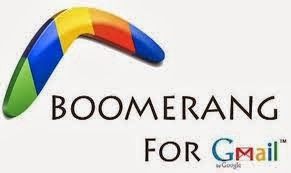
No comments:
Post a Comment