Every day student, businessman, freelancers, teachers and many professionals deal with their important, sensitive and personal data. That can hurt you if they get compromised. The worst thing with the Windows OS is that it doesn’t provide and password protection tool for files or folder. In this type of situation, we get the help of third-party software. So here I am going to share some information about to protect files or folder. I will start with Windows XP, I know it is outdated Operating System and fewer numbers of peoples are using it.
Steps:
1. Create a folder, and keep all the documents, files in it which you want to protect.
(In this example "Jitendra's Docs" folder is taken, where inside three files already available)
2. Right click on the folder, Select sendTo and click on Compressed (zipped) folder.
3. Another folder in Compressed format folder with the same name will be created. (see figure below)
4. Open that compressed format folder and go to file menu, Click on "Add a password"
a dialogue box asking for a password will appear on the screen. Just enter the desired password that's it !.
5. Last, try to open the file which inside that folder. It will not open, it will ask for the password. that's it.
Or another is the way is that convert your data into compressed file format using software like WinRAR, WinZip etc.
If you are using WinRAR do the following.
Just right click on the folder you want to protect.
Select Add to Archive
Set the archive name by going through browse button.
A dialogue box will ask you to enter a password. Enter the password couple of the time whichever you want to give to open it That's All.
If you are using WinZip
Open the application and select the file that wants to protect from the middle pane.
From the left top corner, click to "encrypt". The dialogue box asking for the password will be on screen. enter the password. You have done it.
But still, there is the problem of deletion. Means, anybody can delete it. right? And for Windows 7,8,8.1 and 10 ? . For such problem, I will suggest third-party software Gilisoft File Lock Pro.
The Gilisoft File Lock Pro is a award-winning software that provides military-grade encryption tool for files and folders. It works for both internal and external device. Even also with the network drive. Below are the some eye catching features of this tool –
Protecting Files/Folders/Drives – Peoples can read files but cannot edit , delete or rename.
Locking LAN Shared Folder – Microsoft windows doesn’t offer password protection to the shared folder over the network. But this tool provides the same facility.
Self-protection Mode – If any user tries to access it without permission and enters the wrong password up to the 5 times, then alarm notification will be sent to the admin by this tool.
Locking Files/Folders/Drives – The user can lock any type of file, folder or drive using password protection.
Folder/Disk Monitoring – It monitors for the modification made by the user for the drive , folder or sub folders.
Overall five star rated software for files and folder protection.







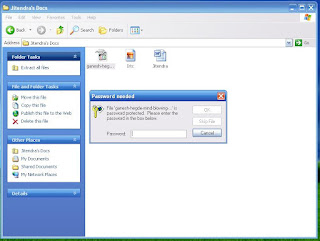







wow.. I didn't know it. Thanks.. you are genius.
ReplyDelete